Chaos Vehicle
The Deformable Mesh Component only deforms static meshes and it does not provide a collision or change any collisions. It uses the collision of its parent (doesn't matter if its a static mesh or skeletal mesh) while hiding and "replacing" it visually.
This guide will teach you how to make a simple chaos vehicle deformable. This guide does not include Attachments.
Requirements
- You need a working chaos vehicle (we're not teaching you this).
- You need a static mesh version of your vehicle skeletal mesh that's used by the chaos vehicle and that you want to deform.

Your static mesh should NOT include wheels! Make sure to remove them manually from the static mesh if necessary (e.g. using the unreal engine modeling tools or blender). We do not recommend to deform the wheels (that's theoretically possible when having them separate like attachments, but even then they'd have to be removed from the vehicle static mesh) because - collision problems aside - not only does our deformation not fit well here but we also do not modify the collision => no wobbling wheels or anything like that.
Setup
- Create a Deformable Mesh of your vehicle's static mesh (see Requirements) using the Deformation Data Tool.
- Add a Deformable Mesh Component to your actor directly below the
VehicleMesh: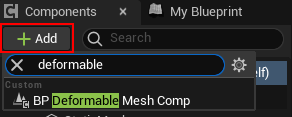
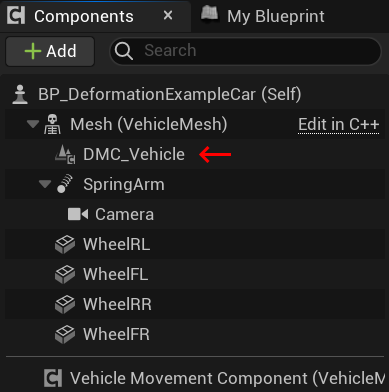
- Make sure the
VehicleMesh...- ... is visible and not hidden.
- ... has collision enabled (IMPORTANT).
- ... has
Simulation Generates Hit Eventsenabled (IMPORTANT).
- Select the previously created Deformable Mesh Component (
DMC_Vehicle) and configure it (see Settings). The most important settings are: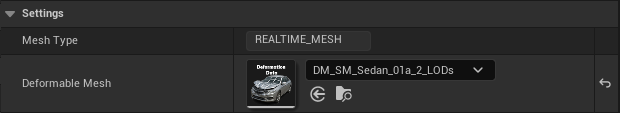
- [MANDATORY] Settings - Deformable Mesh: Here you have to select your Deformable Mesh (see Step 1).
- You're done!