Protection Box Component
A Protection Box can be used to protect predefined areas from deformation, for example the driver's seat of a car. This not only prevents the vertices in the protection box from moving, but also prevents vertices from outside the protection box from moving into it.
You can only have one protection box and only as a children as of version 2.0. Everything else is coming with version 2.1
Example usage
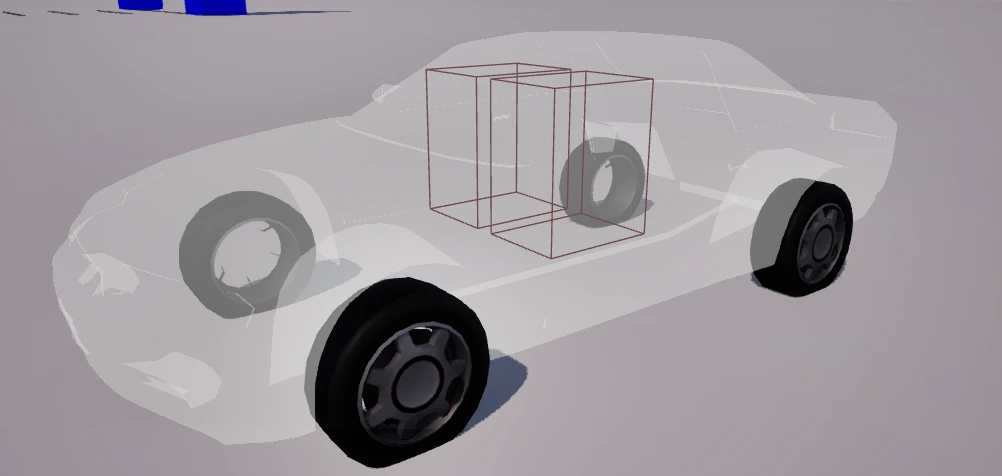
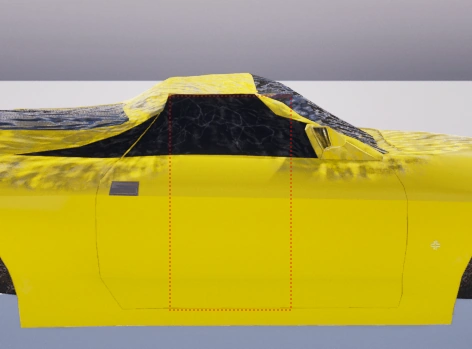
Note: Deformation in the above image only occurred from the top and not from the side! That's why the lower (yellow) part of the door has no deformation at all.
Setup 1: Direct Children
The first way of implementing protection boxes is by placing them right below your Deformable Mesh Component, as you can see in the following image: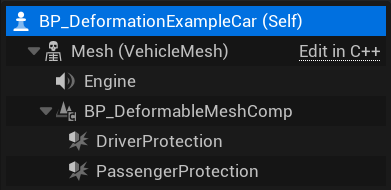
After changing your protection boxes at runtime, e.g. removing / adding / moving it, you have to call the function Update Protection Boxes. Otherwise the changes will not be taken into account and the "old" protection boxes will still be used.
Setup 2: Groups (V 2.1)
If you want to use one Protection Box for multiple Deformable Mesh Components (or vice versa) then you can use the Protection Box Groups setting. When using groups, the Protection Box Components can be located anywhere in your component hierarchy, see this image for example: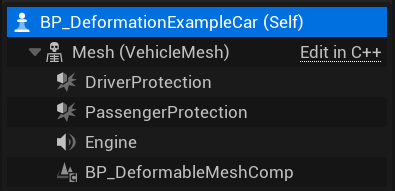
- Go to the Protection Box Component(s) and assign one or more Groups:
- These groups then can be configured per Deformable Mesh Component as seen here: