Plugin Configuration
Under Edit > Project Settings you can find all central settings of the tool and the component (not many yet).
Component Settings
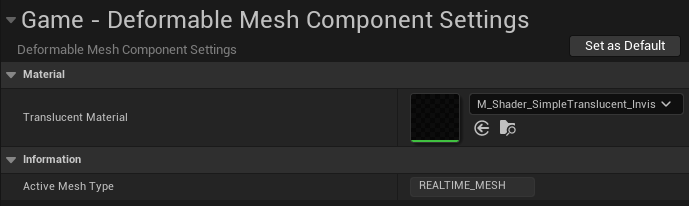
- Material
- Translucent Material: This material is used to hide skeletal mesh parent components (mainly used for chaos vehicles).
- Information
- Active Mesh Type: This is the currently active mesh component, either
REALTIME_MESHorPROCEDURAL_MESH.
- Active Mesh Type: This is the currently active mesh component, either
Tool Settings
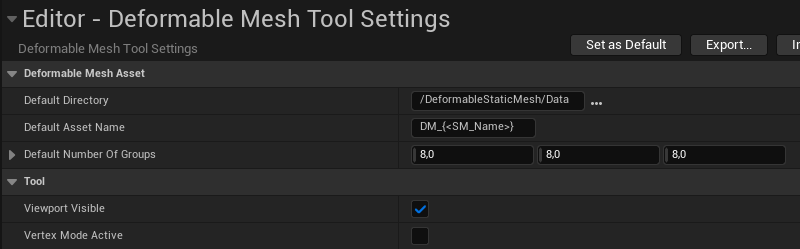
- Deformable Mesh Asset
- Default Directory: This is the preselected (default) directory for the save dialog when creating deformable meshes.
- Default Asset Name: This is the suggested asset name when saving a new deformable mesh. The placeholder
{<SM_Name>}will be replaced with name of static mesh. - Default Number Of Groups
- Tool
- Viewport Visible: Whether the Viewport is visible in the Deformation Data Tool or not. This is automatically changed when you change the setting in the Tool.
- Vertex Mode Active: Whether the Vertex Mode is activated in the Viewport in the Deformation Data Tool or not. This is automatically changed when you change the setting in the Tool.